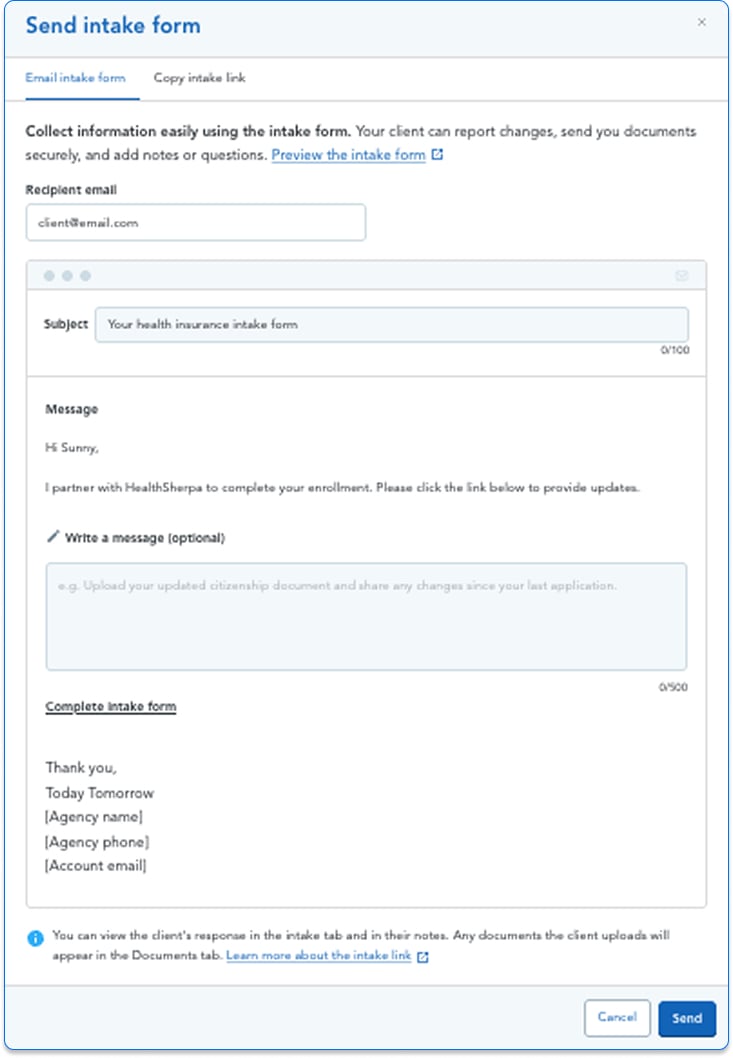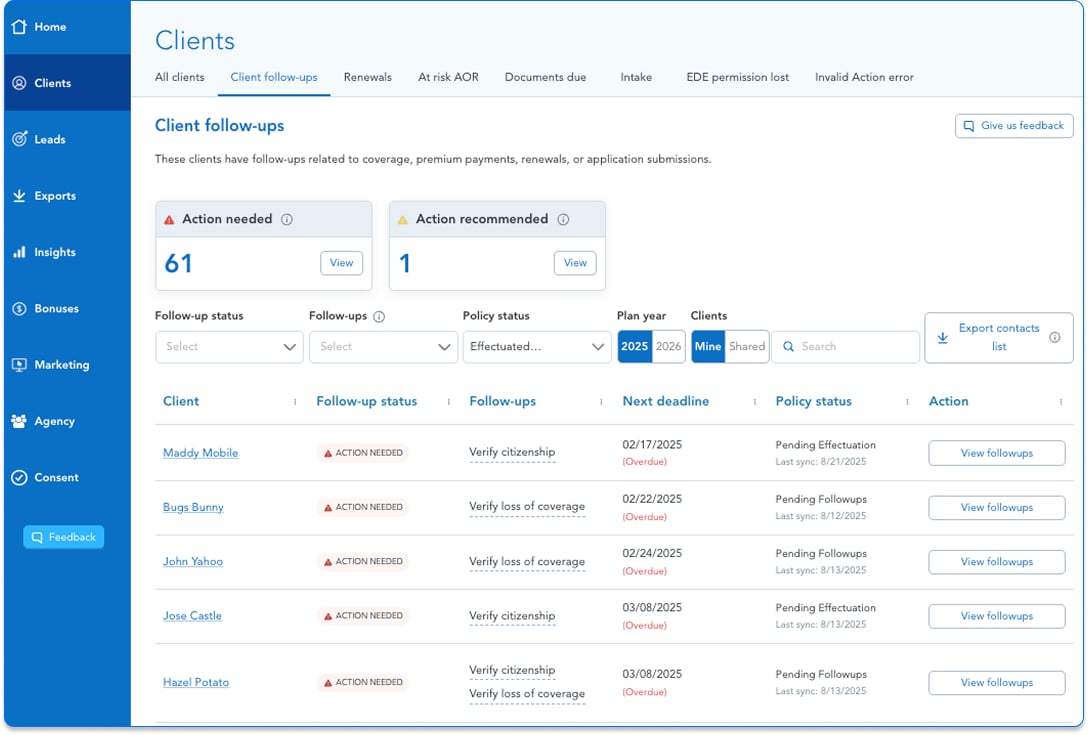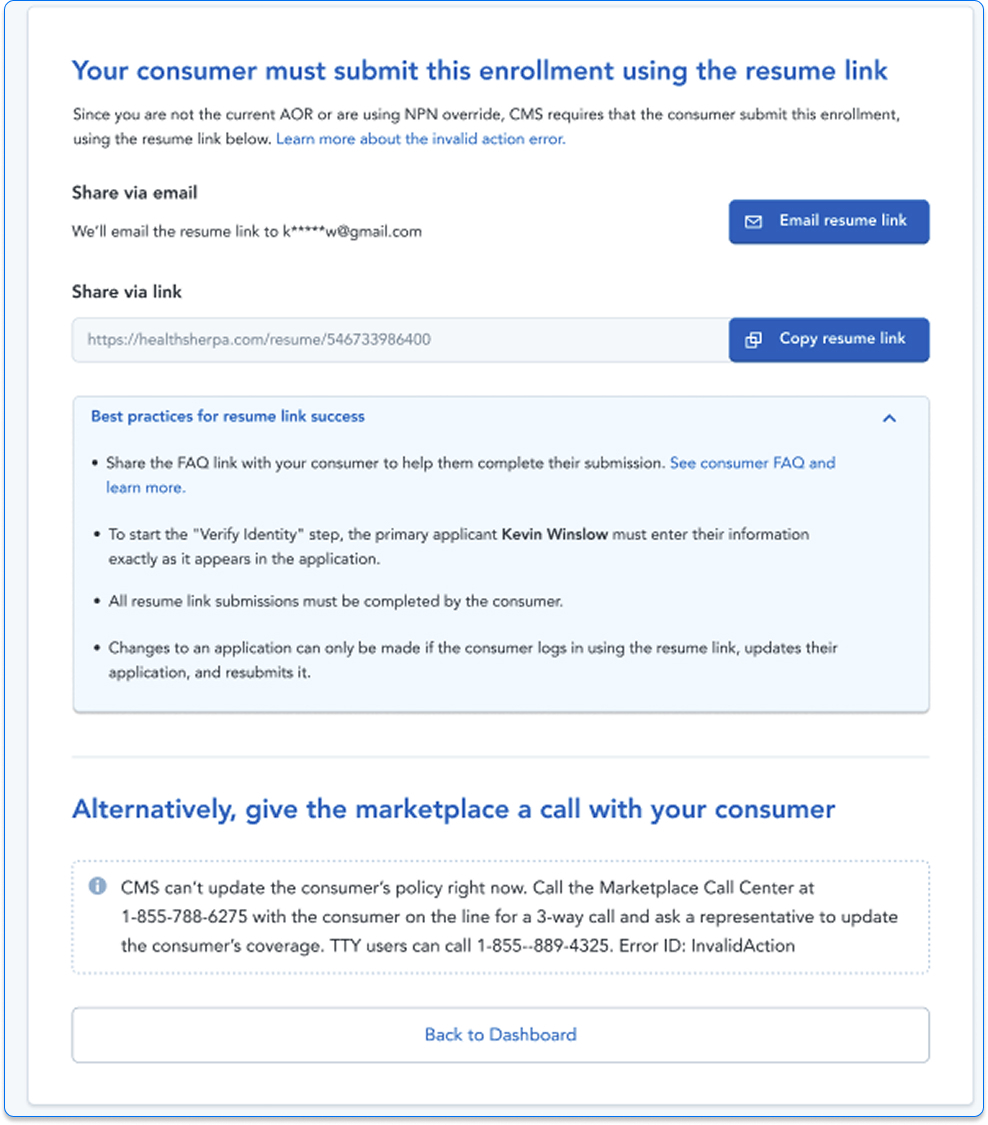You know your clients.
We've got tools to get them covered quickly.
OEP is always busy, but with so much change and a focus on active renewals, you need all the time you can find. HealthSherpa tools can help you enroll and follow up faster. Quickly and easily communicate and document your relationships with clients to ensure you're getting as many consumers enrolled in health coverage as possible this OEP.
Read on to learn more about:

The Renewals task view displays your full client list and dynamically updates when status changes take place. Here, you will find clients who are at risk of not renewing, losing their subsidy, experiencing a significant crosswalk change, and more:
- Use the client search to quickly find specific clients
- Use advanced filters to target specific scenarios
- Message clients directly or export contacts to load into your personal outreach tools
- Use the ‘bulk email’ feature to send renewal links to all of your clients in a few simple clicks
According to CMS, "consent" includes two parts:
- Consumer Consent indicating a consumer has granted permission for an agent to provide assistance with their Marketplace enrollment
- Eligibility Application Review detailing application data and plan selection have been reviewed and approved by the consumer, and attestations have been shared.
HealthSherpa provides you with tools to capture, store, and manage both consumer consent & eligibility application review within your account.
Our simple intake form makes it easy to pre-collect information you’ll need ahead of and during the Open Enrollment season.
Personalize the form and send it to your clients giving them secure links so they can:
- Send updated household details
- Let you know about income adjustments
- Uploaded documents
- Send notes back to you
Follow-ups task view makes it easy to find clients that might need a little bit more help enrolling. Agents can use the quick filters to easily find clients that
- Could lose coverage if no action is taken
- Could lose their subsidy if no action is taken
- Might not net you a commission
As of July 19, 2024, CMS blocks agents and brokers from making changes to a consumer’s FFM enrollment unless the agent is already associated with the consumer’s enrollment. This applies to all agent-assisted enrollment applications across all enrollment platforms.
If you encounter CMS' Invalid Action error, you may assist the consumer in submitting the changes themselves by sending them their in-progress application either by emailing the Resume Link directly from the error page or copying the link to share it another way.
Check back often for the latest information and resources from HealthSherpa. We work hard to ensure HealthSherpa for Agents is optimized for real agents helping connect consumers to quality, affordable health plans.
Not on HealthSherpa? Create a free agent account or request a demo for your agency!
.png)